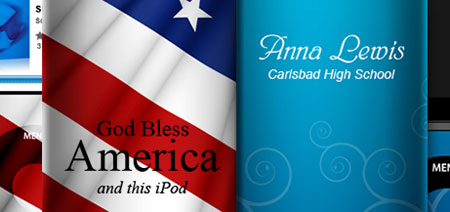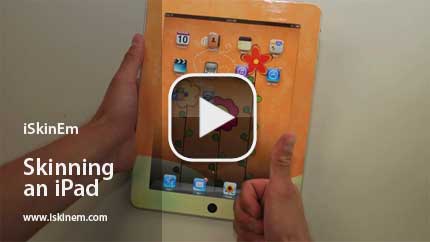Customize
Show off your pet, rep your favorite band, promote your team or treasure your kids. iSkinEm lets you make it your own and show it off with style! Learn more...

Personalize
Your phone or mp3 player is an investment. Keep it fresh by wrapping it in a custom skin. Our photo-quality skins not only look great, they are tough and durable too! Learn more...

Identify
Ever been the victim of mistaken identity? It's easy when all phones look the same. Stand out from the crowd and spot your phone immediately Learn more...



 Device switched on with perfectly matched wallpaper.
Device switched on with perfectly matched wallpaper.
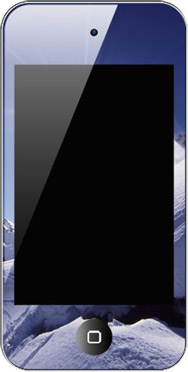 Skinned device when switched off.
Skinned device when switched off.
 A pretty background becomes...
A pretty background becomes...
 a precious memory!
a precious memory!